| Sending EMail | [notes] | [previous] | [next] | ||
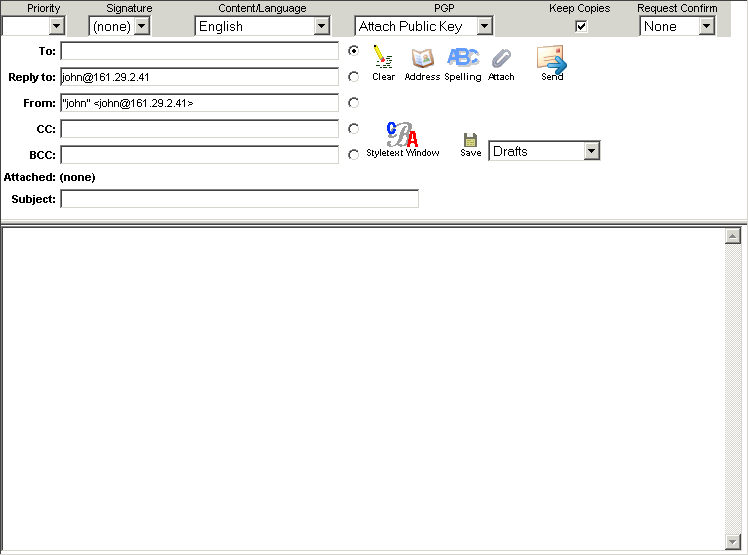 |
|
This screenshot is the compose message screen. On this screen you can add Attachments, use the Addressbook, check your spelling, and add a signature here before sending your EMail message. Since the compose message screen is a popup, this allows you to compose more than one message at a time. |