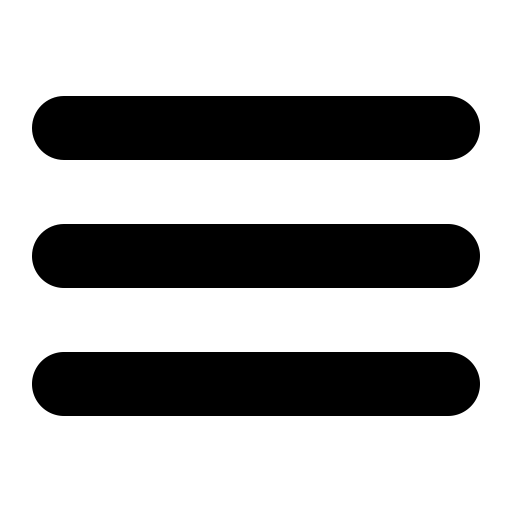Also see the dedicated surgemail.com website with knowledge base and ticketing system
Avast
Linux Install and Test Log
On Linux (implemented as av_avast vpipe scanner that interfaces to the Avast libraries):
- Download the Alwil
Software Avast
linux distribution, uncompress and run ./mkinstall.sh.
This may take a while as it downloads the latest virus
definition database. Ignore the license related warning, this
will be supplied by av_avast.
[root@linux root]# wget ftp://netwinsite.com/pub/surgemail/util/libavastengine-4.7.5-i586.tar.gz [root@linux root]# ls -l libavastengine-4.7.5-i586.tar.gz -rw-r--r-- 1 root root 31836499 Mar 15 18:54 libavastengine-4.7.5-i586.tar.gz [root@linux root]# tar -xzf libavastengine-4.7.5-i586.tar.gz [root@linux root]# cd libavastengine-4.7.5-i586 [root@linux libavastengine-4.7.5-i586]# ./mkinstall.sh Copyright(C) 2003-2009 ALWIL Software. All rights reserved. the avast! engine for Linux will be installed on this machine To install 'libavastengine-4.so.7.0.5' library now, press ENTER. .... The libavastengine-4.so.7.0.5 library installation complete. ***NOTE***: the installation package does not contain a license file. Any program using this library will not work until you will have a valid license file (with either a DEMO or a RELEASE license). [root@linux libavastengine-4.7.5-i586]#
- Download NetWin av_avast
interfacing binary, uncompress and copy to surgemail
directory.
[root@linux root]# wget ftp://netwinsite.com/pub/surgemail/util/av_avast_1.4.tgz [root@linux root]# ls -l av_avast_1.4.tgz -rw-r--r-- 1 root root 101458 Mar 15 18:40 av_avast_1.4.tgz [root@linux root]# tar -xzf av_avast_1.4.tgz [root@linux root]# cp av_avast /usr/local/surgemail
- Check that you have
avast running (and have the library prerequisites) by running
"./av_avast -test" in the SurgeMail directory
[root@linux root]# cd /usr/local/surgemail [root@linux surgemail]# ./av_avast -test This test will: - dynamically load avast libraries (checking dependencies) - attempt to scan an infected message - attempt to scan a clean message... Loading avast libraries Scanning infected email : SUCCESS - Virus detected (EICAR Test-NOT virus!!!) Scanning clean email : SUCCESS - Message is clean Avast installed and working :-) [root@linux surgemail]#
- Enable surgemail
integration by adding to surgemail.ini
- g_virus_filter cmd="av_avast" type=""
note: if using admin interface you would set "Filter command line" to "av_avast"
- g_virus_avast "true"
and optionally
- g_virus_avast_hour "0,6,12,18" - Restart surgemail
- Confirm that it is scanning mail and blocking viruses (by sending in eicar.com as an attachment, or with our test page: NetWin SMTP Virus Test