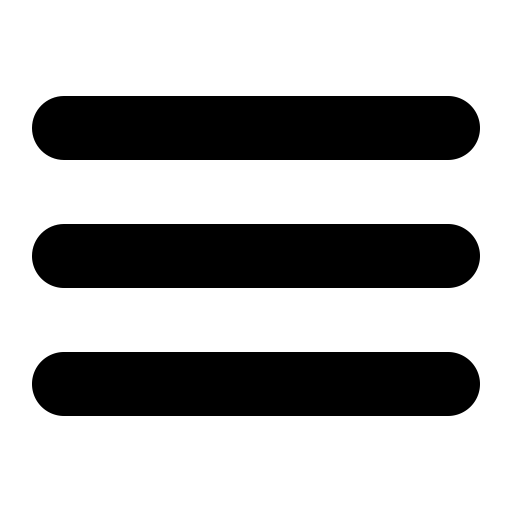Also see the dedicated surgemail.com website with knowledge base and ticketing system
How to configure incoming MX/SMTP servers
In some situations you will want 1 or more incoming smtp servers, there are some settings you can use to optimize performance in this situation:
Backend server ip address 1.1.1.1
Incoming MX server address 2.2.2.2
On the backend system (1.1.1.1) set:
g_spam_allow "2.2.2.2" (Version 3.0 and earlier)
g_gateway_allow "2.2.2.2" (Version 3.1 and later)
g_spf_skip "2.2.2.2" (Version 3.0 and earlier)
g_received_name "your.domain"
On the incoming MX server set:
g_received_name "your.domain"
g_vanish_bad_bounces "true"
g_send_max "40"
g_send_nolimit "true" (version 3.1 and later)
g_send_max_perdom "20" (Version 3.0 and earlier)