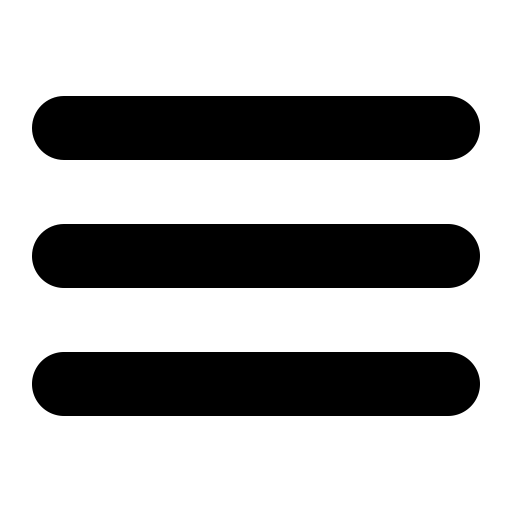Also see the dedicated surgemail.com website with knowledge base and ticketing system
Avast Antivirus
This page is obsolete and only maintained for historical reference:
For virus settings see: http://netwinsite.com/surgemail/help/virus_unix.htm
or http://netwinsite.com/surgemail/help/virus_windows.htm
How do I install
Avast is available under Windows and Linux. The Windows and Linux installation procedures are slightly different:
On Windows (implemented as scanning libraries loaded directly by SurgeMail):
- Click install on the common settings page
- Wait until installed and updated to latest version (check status on settings page or advanced status page)
- Enable SurgeMail integration by ticking the checkbox "Enable Avast integration", press save.
- Confirm that it is scanning mail and blocking viruses (by sending in eicar.com as an attachment, or using one of the online virus testing pages: eg. declude.com)
On Linux (implemented as av_avast vpipe scanner that interfaces to the Avast libraries):
- Get Avast
# wget ftp://netwinsite.com/pub/surgemail/util/libavastengine-4.7.5-i586.tar.gz # tar -xzf libavastengine-4.7.5-i586.tar.gz # cd libavastengine-4.7.5-i586 # ./mkinstall.sh
- Get NetWin av_avast module
# wget ftp://netwinsite.com/pub/surgemail/util/av_avast_1.4.tgz # tar -xzf av_avast_1.4.tgz # cp av_avast /usr/local/surgemail
- Enable surgemail
integration by adding to surgemail.ini, and restarting
surgemail
g_virus_filter cmd="av_avast" type="" g_virus_avast "true"
See a more detailed linux install and test log. On some (mainly linux) systems additional configuration or troubleshooting steps may be needed to complete the install. For more info see avast troubleshooting.
What do the displayed statistics mean?
AVAST antivirus blocked 956 of 11723 messages (max concurrent=limited to 1)
Scanned message size: av=8.5kb peak=3.1mb scantime: av=0.0s peak=3.1s
av_avast version: 1.0
Avast engine version: unknown
Avast virus database version: 416-1 (15.04.2004)
Last update run 0.8 hrs ago SUCCESS(with upgrade)
Avast scanner uptime 2 days 00:06:42
Messages stored as: failed=0 slow=0 (see https://netwinsite.com/surgemail/help/avast.htm)
Authent module resets 0
Vpipe scanner restarts 0
Viruses blocked: g_virus_cmd=0 g_virus_fprot=0 g_vpipe=956
A bunch of statistics are displayed on the behaviour of Avast antivirus. The most important information displayed is the number of messages processed and blocked because they were classified as unwanted (infected, unmonitorable etc). eg: above "blocked 956 of 11723 messages"
In addition you should check that the database is getting regularly updated. The current virus database version is displayed "416-1 (15.04.2004)" and the last time this was updated with the result of the update. The result of the update can be:
- SUCCESS(with upgrade) - A new virus database update was found and was successfully installed
- SUCCESS(no upgrade) - A new virus database update was not found
- FAILED(reason) - The upgrade failed and the reason is displayed. Check log files
- In Progress - The upgrade is currently in progress
- (none since startup) - No updates have been run since startup
- (disabled) - Automatic updates are only run by surgemail if g_virus_avast "true" is set. In addition the frequency can be modified with g_virus_avast_hour.
Further information is available on the performance of your Avast virus scanner. This includes average and peak scan time and message size, the uptime of this vpipe instance of the running scanner. If any problems have been encountered scanning messages these are stored as surgemail/avast/avast_failure_n.msg and avast_slow_n.msg. If you are getting vpipe scanner restarts or any messages stored as failed or many messages stored as slow this should discussed with surgemail-support@netwinsite.com.
Log files
Av_avast logs all information to av_avast.log file. This is a log file that allows different log levels and control of what is logged to this file. To change the av_avast logging behaviour change the av_avast.ini settings. The default av_avast.ini file has an explanation and an example of all configuration settings.
The avast.log and avast.stat are the log files used (for a similar purpose but less control over what was logged) by the version of Avast integrated with SurgeMail on windows.
Notes
Avast is a third party product developed and maintained by ALWIL Software, and is based on ALWIL antivirus technology. We endeavour to resolve any issues in short order by working closely with ALWIL Software but the maintenance of the virus database and actual scanning technology is not under NetWin control and as such NetWin does provide any guarantees on the ability for Avast Antivirus to catch all viruses.
Previously Avast was only available on Windows. Now Avast is available on Windows and Linux. The Linux version is implemented as a vpipe filter. The Windows version was previously run by loading all the Avast dlls into the SurgeMail process.