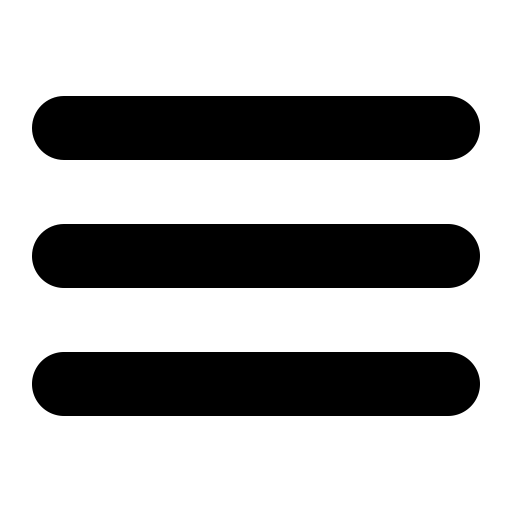Also see the dedicated surgemail.com website with knowledge base and ticketing system
Post Installation Instructions
1. Creating a user
- To create users,
select Accounts/Lookup from the admin interface (https://yourserver:7025)
- Enter a username and password and click on Create.
2. Test locally
- Use the builting surgeweb to send/receive local emails https://your.server/surgeweb
- Use any IMAP/POP email client/app to send/receive local
messages.
3. Incoming mail
- You will need to add your MX dns entries correctly to receive
email.
- MX 10 your.domain.name --> mail.your.domain.name
- A mail.your.domain.name --> 1.1.1.1 (your ip address)
- Turn off any firewall or enable ports 25,110,143,80,443 at least.
4. Outgoing mail
- It should work immediately, if it doesn't check the logs for
the reason, your ISP may be blocking port 25, in which case you
can send via their system using a g_gateway rule, or move your
server to an unrestricted place (we recommend a hosting provider
like Linode.com).
Further configuration
If something goes wrong look at the don't
panic page